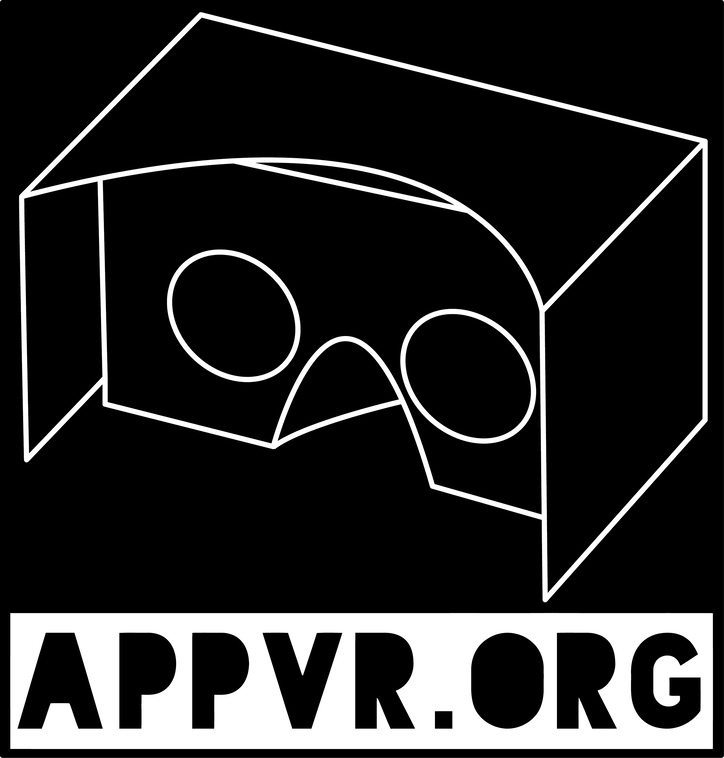How to install APK using Sidenoder
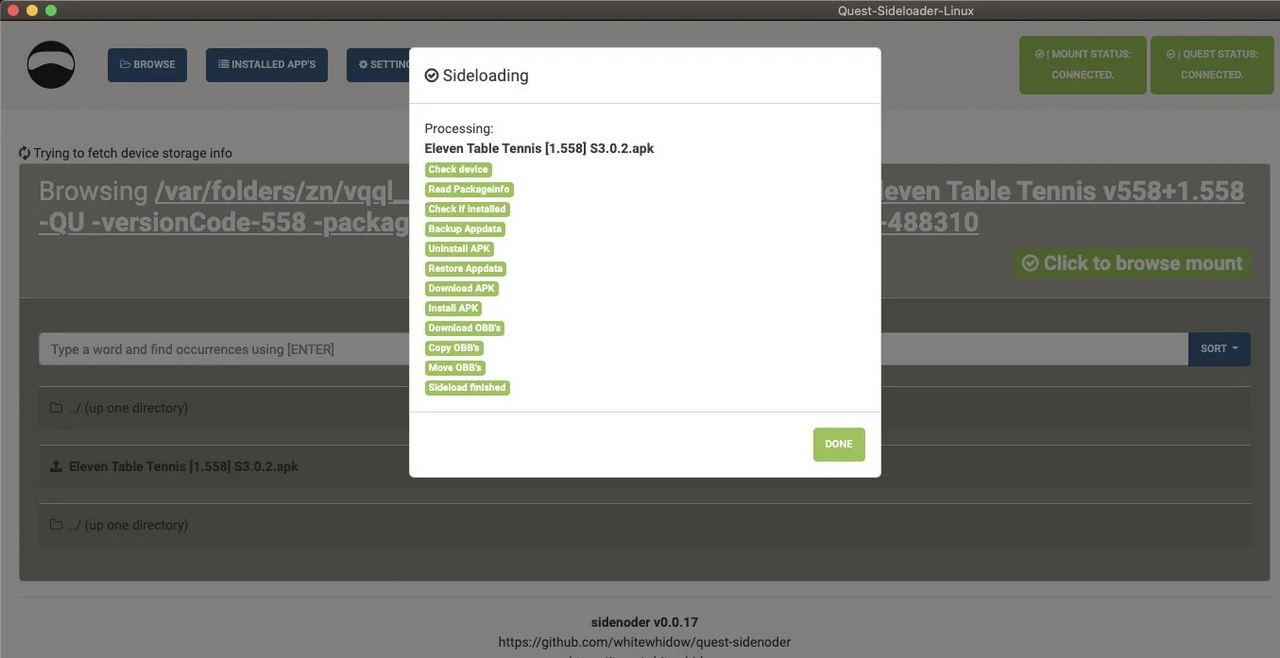
How to use
– Download Sidenoder for your platform. You can do so by going here: Sidenoder Github
– Original Source: Sidenoder
- Attention: Ignore the RCLONE error, Sidenoder attempts to connect to mirrors that do not exist anymore. SCRCPY is also not a requirement and can be ignored.
– To install games, simply make sure your device is connected by checking the top right for a green “DEVICE | connected”
– Afterwards, go to your game folder & drag and drop your APK file into Sidenoder.
– If there is a folder alongside (usually beginning with com.) your APK file in your game folder, move it into your headset in: /internalstorage/android/obb
- Attention: If your game folder has an install.txt file, this means you need to do additional steps. Sidenoder does not complete this.